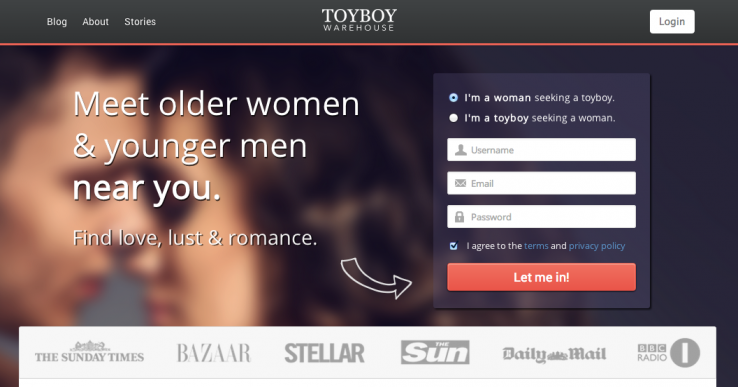
How to make the most of your brand new Toyboy Warehouse
Welcome to Toyboy Warehouse as you have never seen it before! Our all new site has been eye-catchingly made-over, but it is anything other than just a pretty face. It is packed with fantastic improvements that will allow you to connect and flirt with other members in even more exciting ways than before. Now Toyboy Warehouse is in your hands; here are our tips on how to use it best…
Signing up
Your brand new landing page: It all starts here
Once you arrive on Toyboy Warehouse, you won’t want to waste any time before signing yourself up. The sign up process is easy and filled with great advice to help you make your profile stand out from all the other sexy singles looking for love, lust and romance. You can register by filling in either of the sign up boxes on the landing page, the first of which is pictured above. First, make your selection of whether you’re a woman looking for a nice new toyboy or a toyboy looking for a sexy older woman. Choose your own unique username, the onsite name by which all other members will identify you, and type it into the first empty box. In the other available boxes, enter your email address and a password. After you have clicked ‘Continue’, check your emails inbox for a verification message from us containing a link to activate your Toyboy Warehouse account. Now you are already on your way to becoming a member!
Essential information box: Let us know who you are
After having verified your account, sign in for the very first time on the homepage. Then you will see the box shown above, which requires your name, date of birth and postcode so that we know who you are. Don’t worry about your privacy, this information is just between us and will never be shared. Hit ‘Continue’ and you are on to the fun bit – personalizing the profile that is going to get you noticed.
Basic profile page: Personalize your profile
Start things off with a photo and make sure you choose one that represents you at your best. Don’t try to upload anything inappropriate or that isn’t of you – whether it’s your favourite celebrity, your grandma or your goldfish, we’ve seen it all! You can also write your bio now under the section labelled ‘About you’. This is your first chance to make a proper impression so make sure you fill it all in with the details that make you interesting, like how you spend your time, what your passions are. The rest of the page (not pictured) will ask you what you are looking for; friends, a fling, romance – the choice is yours. Directly below you have the chance to add some information about your physical appearance and lifestyle, to paint a fuller picture of the person behind the profile.
Full profile information page: This will set your profile apart from all others
The final part is very important as it will really make your profile personal and interesting. Pick from the choice of characteristics to let everyone know a little about your personality. After that, answer the four key questions that cover your lifestyle – what does sunrise mean to you? ‘What are you looking for in the opposite sex?’ is asking you for exactly what you want. Similarly, ‘What are your main turn offs?’ is an opportunity to be upfront about what you don’t want. Feel free to have fun with the last question, ‘What would your exes would say about you?’, or be honest and share a bit of your history. Save your answers and congratulations – you’re officially a member of Toyboy Warehouse!
Finding your way around
The new Toyboy Warehouse is great for use across all different browsers and devices, including mobiles and it is very easy to find your way around. The logged in homepage is your social hub, giving you access to all the core areas you need to visit and all the interactions you have onsite. Should you leave this page and wish to return at any time, you can find it again easily by clicking the ‘Toyboy Warehouse’ logo at the top of every page (see any of the above examples). To the right of the logo, you will find the ‘Profile’ button, click on it for quick access to viewing and editing your profile, your settings and to log out.
For PC and laptop users, you will find a menu containing everything you need to get around on the left of the screen. Clicking on your profile picture or your username will take you directly to your profile, and ‘Edit profile’ will take you to the pages where you can adjust the way your profile looks. Below that are the ‘Search’ and ‘Message’ buttons that take you to the full search page or to your messages. Likewise, if you wish to view your Visitors, Winks, Favourites, Cards or Friends (if you’re premium) simply click on the corresponding word from the left-hand menu.
Main menu
Mobile devices will benefit from improved access to Toyboy Warehouse. Never miss out on a date now that you can use Toyboy Warehouse easily on the go, wherever you are. If you are accessing the website through a tablet or mobile phone, you can find the main menu of options by clicking the button on the top left of the screen. The page will slide to the right revealing all of your options and activity. The button on the top right will take you straight to all of your messages, so you can respond to them quickly. You can also get to the Blog, FAQ, Contact form, Terms & Conditions and Privacy Policy through the usual links at the bottom of each page.
How to search and meet new people
Now you’re ready to use the site, you just need to find the right person to flirt with! This is easier than ever as you can Search directly from the logged in homepage.
The search bar and search page: Explore and discover singles
The tool bar at the top allows you to quickly and effectively navigate your way through the thousands of sexy singles already signed up to Toyboy Warehouse. Use the ‘Advanced’ options to refine your search down to exactly what you are looking for, or alternatively keep it to a simple search and really expand your dating horizons.
You can also meet people through the new Encounters section on the Homepage below the Search bar. This provides you with a photo and information about one selected member who suits what you are looking for. Be sure to wink at them while you have chance though, you will never see the same member twice! You can find even more possibilities via the ‘You might like…’ suggestions on the right hand side of every major interaction page. Click on their photo to explore their profile or click ‘Next’ for all new options.
Encounters: A featured member to catch your eye, wink or pass?
Winking:
As you are already spoilt for choice in terms of other members, it’s time to start interacting and a great place to start the balling rolling is with a Wink.
A wink lets someone know you are interested in them and you can wink limitlessly with free and premium members, either by clicking ‘Wink’ on their profile, or on their card from the Search page. You can also view and respond straight away to people winking at you by clicking ‘Winks’ from the left hand side menu of all the main pages.
Your wink page: Get cheeky with it
Cards:
Cards give you the chance to get more personal and expressive with your onsite flirting, for free and premium members alike. We have reinvented previous classics like ‘No pic, no party’ and included a whole range of new options. So whether your style is more traditional, a little risqué or even off-the-wall, there is a card here for everyone to make their feelings known.
Sending a Card: Which one takes your fancy?
To send, simply visit the profile of the member you wish to send a card to, click the ‘More’ box to the right of their profile picture and select ‘Send card’ from the options that appear below. Make your selection, hit ‘Send’ and then head to the Cards page from the left-hand menu to monitor the cards you have sent and received. Send as many as you like, there’s no limit!
Chat & Message:
There is no better way to communicate than with a direct message, and this function is now even more exciting with instant chat. You can Chat with a member at any time by clicking the ‘Chat!’ button on their profile, next to their display picture.
Chat in real time using the Messages page
This opens a box into which you can type your message and the other person will instantly receive it. Click the ‘Messages’ button on the left hand meny to view your chat history and continue the your conversations in real time. If you’re feeling a little lost for words, check out our blog for tips on writing first messages to new love interests.
Visitors:
Have you ever wondered who exactly has been viewing your profile? With the ‘Visitors’ page you can find out! Free members can see the last two people who viewed their profile while premium members have full access to all of the people checking them out.
Your Visitors page: All is revealed
Favourites & Friends:
All members of Toyboy Warehouse are able to add other members as Favourites and this allows you to keep a list of your preferred onsite members. Wink, send cards and chat more easily with them by clicking ‘Friends’ in the left hand menu and picking from the onscreen options.
Your Favourites page: Find your favourites with ease
Premium members can add others as Favourites or Friends. Friends are special members who you can choose to still be discovered should you decide to hide yourself from the site. No one will appear in your Friends list until you both accept.
Your Friends page: Members who mean the most to you
Blog:
You may have already discovered our blog, hint: you are now reading from it. The blog is a place for members to read and discuss each other’s thoughts and experiences. You can find blogs containing everything, from poetry, advice, confessions, musings, case studies, news, statistics, debate and even make your own contributions if you so wish.
You can find the blog either by clicking ‘Blog’ in the top left of the homepage when you are not signed in or the bottom of the page if you are signed in. You will also find the most recent blogs in the ‘Latest features’ section of the homepage when you are logged in. You can search blogs by pages or by category.
The Blog: Share your voice
Choose a blog to read, find a comfy spot to relax and get soaked into the voice of our community. Don’t forget to have your say by leaving some comments.
More:
If you need more help with using the new website, visit the FAQ page using the link at the bottom of every page, where you should be able to find the answer to your query.
If you cannot find the right solution, contact us at [email protected] for more information.





Comments